4 essential async practices
By Jeremiah Lee • May 2021
Even if your company returns to colocated work when this pandemic ends, there are practices you can implement now that help you work more effectively now and later when you return to the office. The asynchronous collaboration practices that help a distributed company work effectively are quite similar to the practices colocated companies put in place as they increase in size. Distributed companies simply feel these organizational pain points sooner.
1 Define sources of truth
Tool proliferation is a common problem as companies grow. One company I encountered used Jira, Trello, Asana, and sticky notes on walls for tracking work. Tracking initiatives that required multiple teams meant remembering which tool each team preferred and possibly a walk to another office building. Spreadsheets would be created to unify the data sources, but they were manually updated and rarely represented reality. And of course, there was a weekly status meeting just to share the same information verbally.
Another company used Confluence, Google Docs, Dropbox Paper, and Quip. It had a strong written culture, but the benefit was limited due to the difficulty of finding information across multiple products.
Consolidating to a single tool in a particular category helps productivity. An authoritative source of truth reduces the effort to find information. It stops bikeshed arguments about which tool to use, which is less important than the work the tool facilitates. There will always be people who will prefer a different tool, but the value of everyone using a single tool should have a network effect benefit greater than an individual preference.
Evaluate the tools your company uses. Do people use multiple tools for text documents? For file sharing? For chat? Pick one in each category and consolidate. There will be a short term migration pain for the long term benefits to collaboration. It also will make managing access easier for your IT department and likely reduce your SaaS expenditures.
2 Make communication norms explicit
On widely distributed teams, the sun may never set on your company. Clark Valberg, CEO and co-founder of InVision, told employees he turns off app notifications when he is not working and they should too. This is one explicit communication norm he set for his company that allows people to take ownership of their working hours.
Explicitly stating expected communication behaviors helps establish a shared understanding. Consider some of the positive implicit behaviors and expectations, desirable behaviors that may be less common, and negative behaviors to be avoided. Then, make them explicit.
Some examples:
- Asynchronous communication is the assumed default. If something is time sensitive, the expected response time should be stated. Few conversations cannot wait until the next business day.
- Turn off app push notifications. Pull the information to you on your schedule to prevent distraction. Use the notifications feature in tools to surface the conversations or updates that need your attention.
- Call someone when there is an extremely urgent matter and they are offline. Assume the have turned off app push notifications.
- Assume positive intent by the author when reading their words. Tone is more difficult to infer from written communication than verbal communication and body language.
- Offer to start a video call if a conversation needs more than 3 back-and-forths in a real time text chat.
- People may propose a video call time with you by scheduling a meeting in open time on your calendar.
- The person who creates a comment in a collaboration tool should be the person to resolve it. If the document owner decides to not take action, they should state so and request the comment be resolved by the person who created it.
Communication norms also include knowing when and how to use each tool. Some illustrative examples:
- Email: Use sparingly for critical announcements, not discussion. If you go on vacation, everything critical for you to know should be in your inbox.
- GitHub, InVision, and Jira: Use for code reviews, design reviews, and work definition workflows instead of Slack. This keeps conversation in context. Tag mention people so they are notified.
- Confluence: Source of truth for all written collaboration outside of a specialized tool. Search here first when looking for information.
- Slack: Use for unstructured discussion. Treat it as ephemeral like SnapChat and preserve important information in a source of truth. Slack is never a source of truth. If you go on vacation, you should be able to mark everything as read except direct messages and mentions when you return.
- Respond to posts in Slack using threads to keep conversations organized.
- Don’t lurk in other team’s channels. Get what you need and leave.
- If you need to collaborate with more than 3 people, create a channel instead of a group direct message.
- Opt to archive project and ad-hoc collaboration channels over evolving their purpose.
These are not prescriptive examples. You should create norms that make sense for the practices and tools used in your organization.
3 Make meetings sacred
A sacred meeting is a meeting that respects every participant’s time.
We start by evaluating if the meeting actually must happen.
- Can the desired outcome be achieved through written communication or an asynchronous practice? If so, try that first. Obtaining consensus or alignment may still require a synchronous meeting at the end of an asynchronous practice.
- Does the meeting benefit from increased human connection? One-on-ones and team bonding rituals are valid reasons to meet synchronously.
- Is the discussion topic of the meeting able to be preserved in writing? Some legal or other sensitive matters may be better discussed verbally.
Scheduling
On a team spanning many time zones, overlapping working hours may be a scarce resource. Recurring meetings should be scheduled with the most consideration given to the person with the fewest overlapping work hours. Everyone should keep their personal calendars updated with their intended working hours to assist meeting organizers in being considerate. For meetings that require participants with no overlapping working hours, ask for preferences before scheduling.
As a manager, I try to group my team’s meetings together to help them keep a maker schedule. After the day’s meeting block, they have the rest of their day uninterrupted by recurring meetings. Meetings last for 25 or 50 minutes (instead of 30 or 60 minutes) to allow quick breaks during the meeting block.
Declare an intention
A meeting invitation should have a declared objective and a proposed approach for achieving that objective. Recurring meetings should link to a living document with this information or the meeting occurrence should be updated with the information ahead of time.
People invited to a meeting should understand if they are an expected participant or a passive attendee. They should be able to make that decision based on the information in the meeting invitation. People who primarily desire to be informed of a meeting’s outcome may choose to not attend.
A meeting invitation should inform people if they are expected to prepare ahead of time. If the preparation involves reading a document, consider starting the agenda with a silent reading.
Acknowledge each others’ humanity
As a meeting organizer, you set the tone for a meeting. Most people will meet the level of energy you display within the first few moments. Emotional contagion is stronger in distributed meetings because participants often have fewer stimuli in their physical environments compared to when colocated.
Before getting down to business, take a moment to chat and acknowledge each others’ humanity. Asynchronous collaboration practices limit the amount of face time a team has. Never waste an opportunity to increase the human connection when working synchronously.
Remember the time together
The value of a meeting should be preserved with a written summary. The summary should include notable discussion points, decisions made and by who, and follow up tasks with assignees and expected completion dates.
I typically create this document at the start of the meeting by copying over the objective and agenda from the meeting invitation. Then, I invite the meeting’s participants to take notes with me. If I am facilitating the meeting, I will ask someone to take primary responsibility for writing the notes.
Having a section in your team’s wiki dedicated to meeting notes has several benefits. It allows for easier searching by your future selves when you need to remember a particular conversation. It also allows for people who wish to be informed of your team’s activities to subscribe to updates.
A recording or transcript of the meeting may also be helpful to share afterwards, but they do not remove the need for a written summary. Meeting notes allow people with limited time or interest to get value from the meeting. Notes also help with discovery, as most search systems only search text.
The Meeting Free Day Mistake
When a team complains about too many meetings, someone inevitably will suggest a meeting-free day. It seems like a simple and effective solution, but what happens to the meetings scheduled on that day? A meeting-free day creates one day without a daily recurring meeting. However, meetings that recur weekly or monthly just move to one of the other days. This means more meetings on days that are not the meeting-free day.
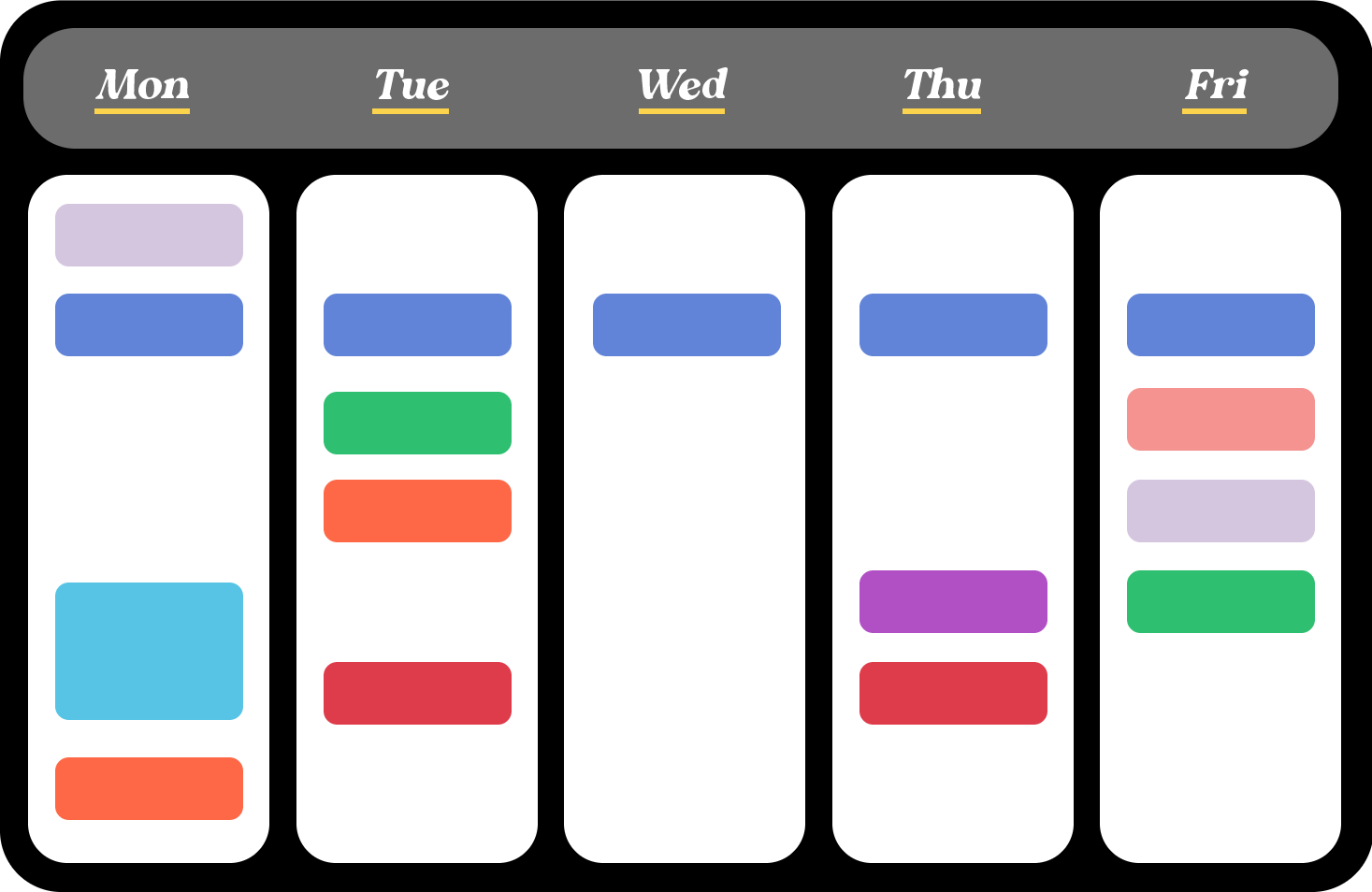
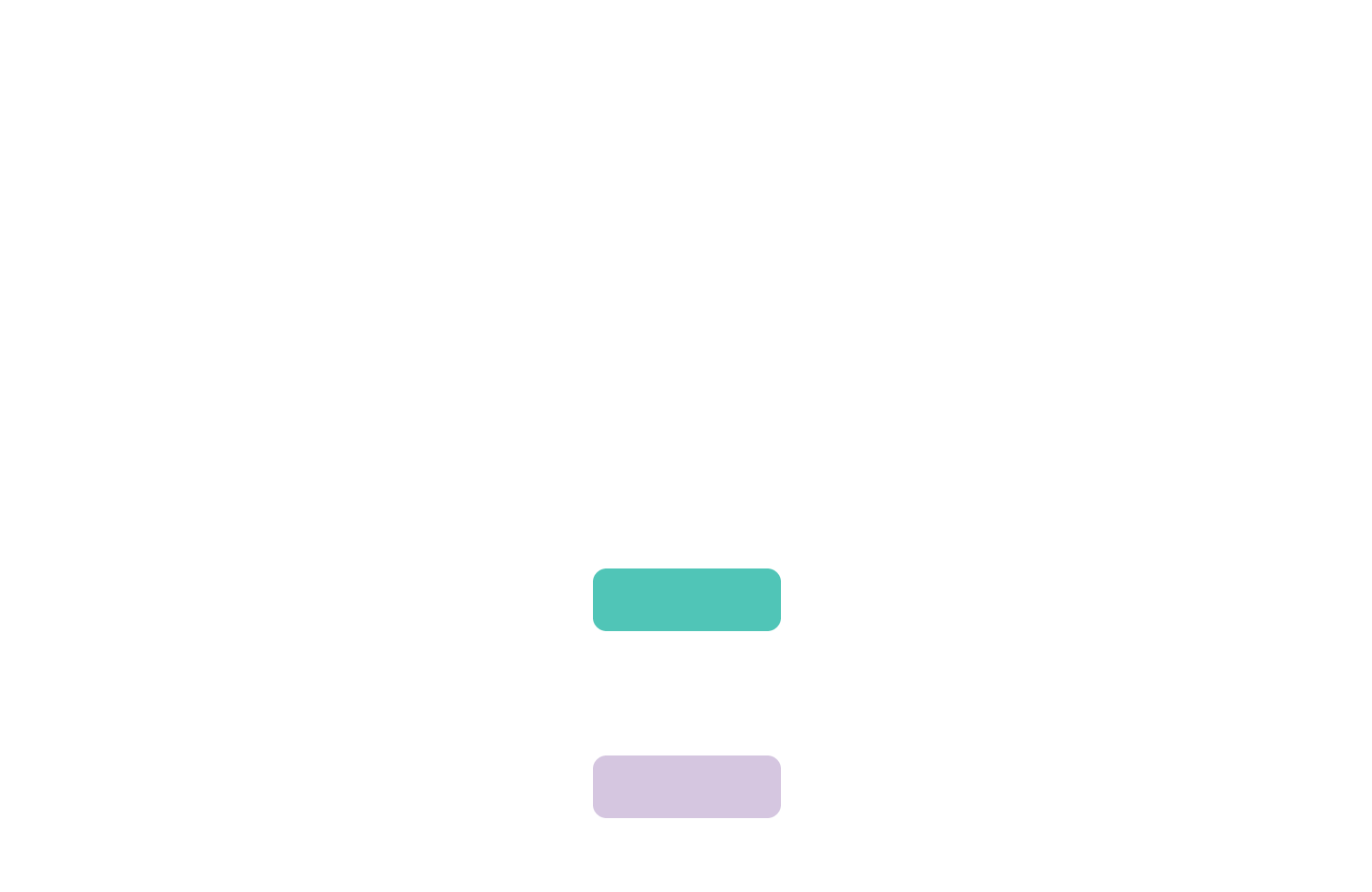
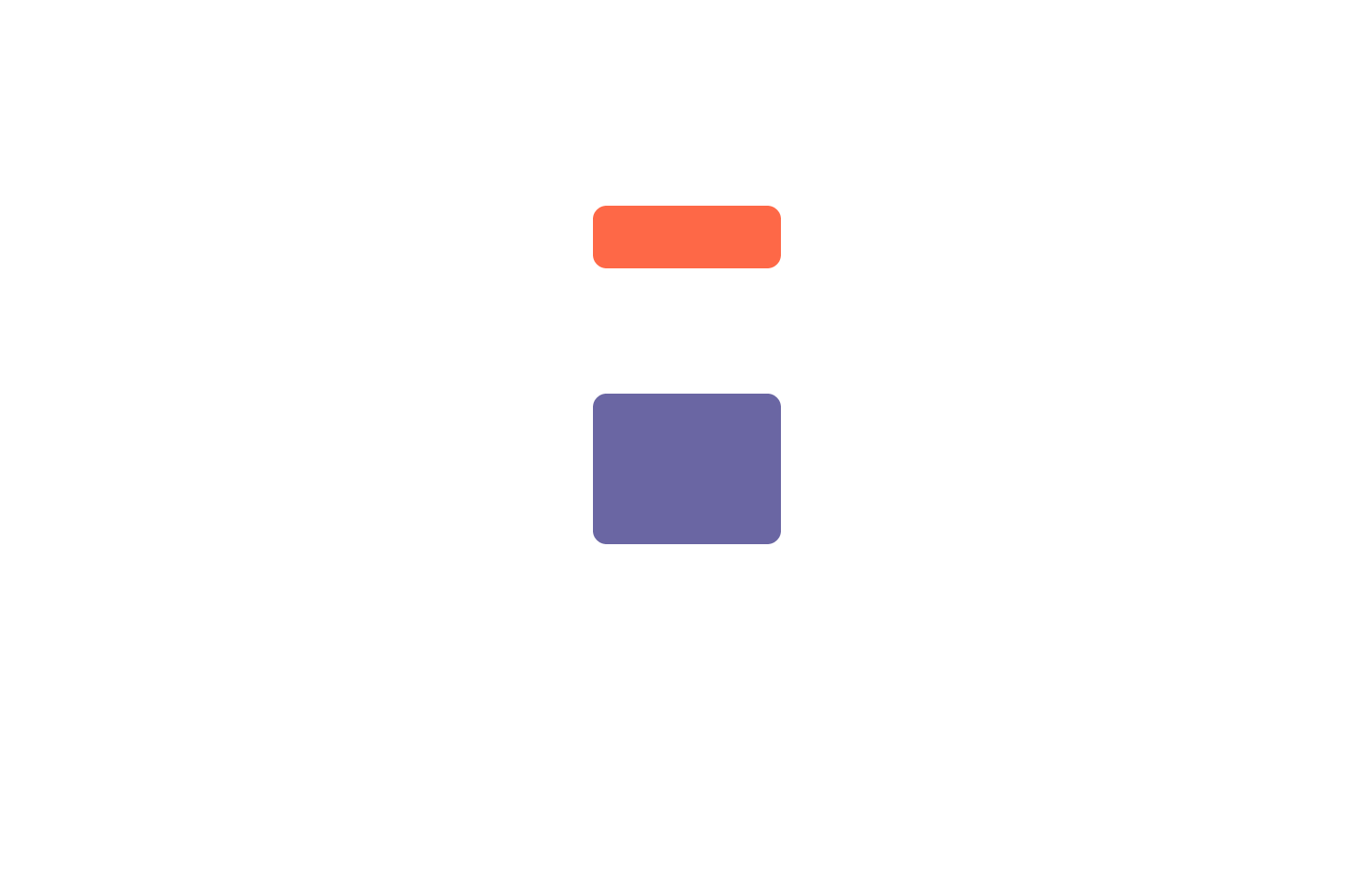
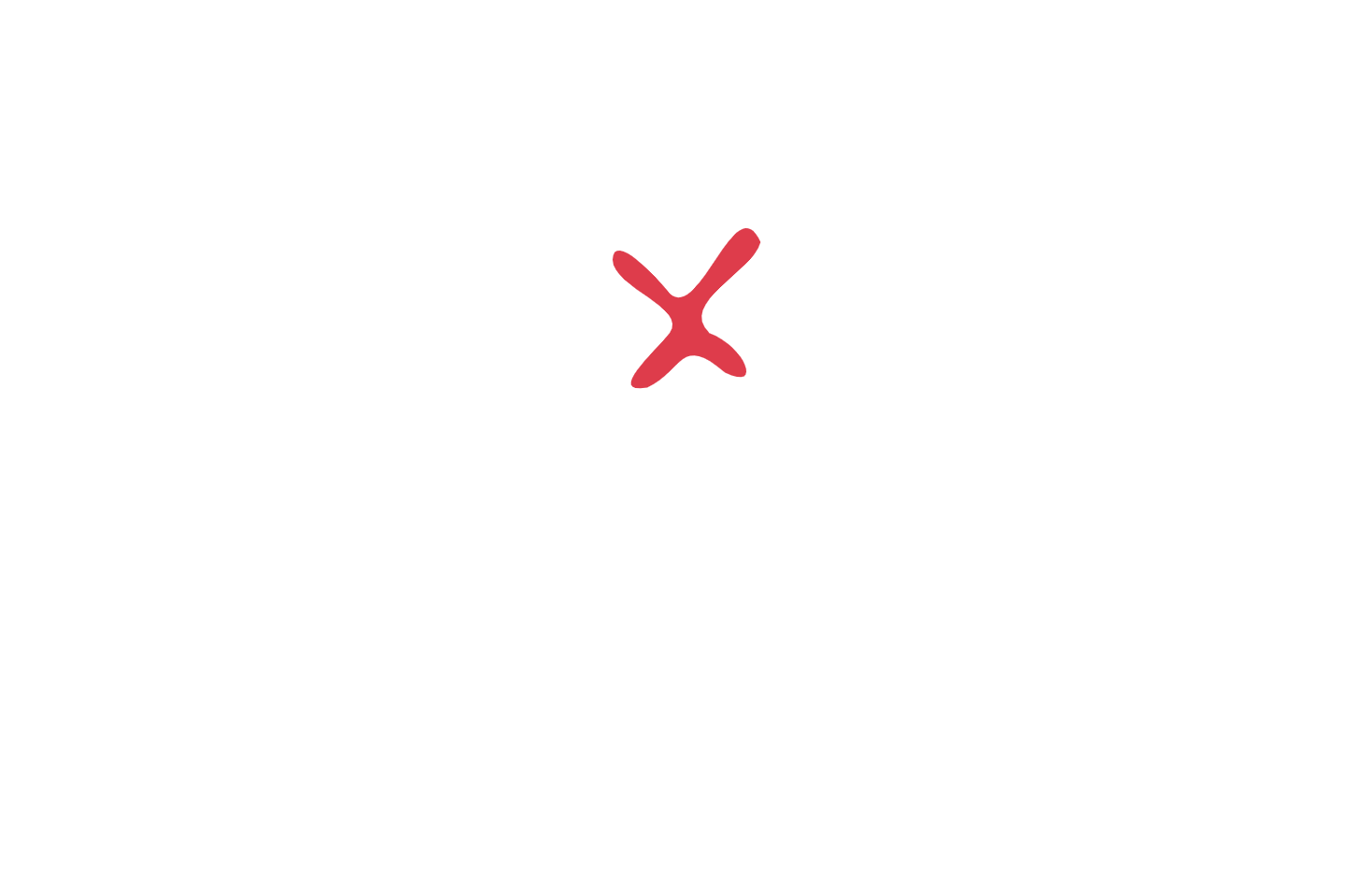
To reduce meeting fatigue:
- Reduce the number of meetings. Examine which meetings could be replaced by async practices.
- Run more efficient meetings. Make them sacred.
- Create a meeting block. Try grouping recurring meetings together to reduce the number of interruptions. For example, I try to schedule my one-on-one meetings immediately before and after the person’s daily team standup.
4 Strengthen your writing and reading skills
With more collaboration happening using written words, writing and reading skills are even more important. Much has been written about writing, so here are some resources that have been helpful to me.
- BLUF is a military communications acronym that stands for “bottom line up front”. Structure your communication by starting with the reason for writing followed by supporting information. More at The Military Standard That Can Make Your Writing More Powerful
- Use simple sentence structures. Avoid flowery language. Replace vague adjectives with specifics, e.g. replace “significant increase” with “an increase of 15%”. More at Grammar Girl’s Quick and Dirty Tips for Better Writing
- Improving your reading speed and comprehension will help get through all the writing. Take Paul Nowak’s speed reading course.