How to migrate from Twitter to Mastodon
• Updated
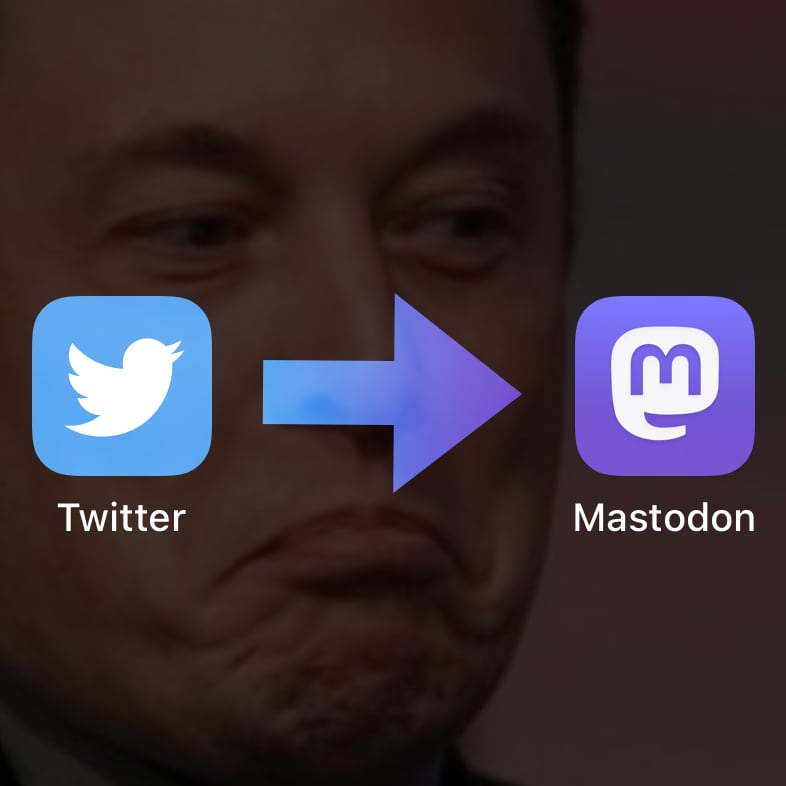
Elon killed Twitter, but he didn’t kill tweeting.
Millions of people started using Mastodon in response to policy changes on Twitter introduced by Elon Musk. Mastodon is a new type of social network that allows you to follow friends and interesting people without intrusive advertising, questionable algorithms deciding what you should see, or a petulant billionaire banning you arbitrarily.
The fedi-what?
The biggest difference between Mastodon and Twitter is that it is decentralized. No single company controls the social network. Instead, Mastodon uses a network of thousands of independently managed community servers. Once you join a server, you can interact with people who use any other server. It’s similar to how we can send email to each other without having to all use Gmail.
This decentralized technical architecture is called federation. Each server is autonomous, but uses the same technology standards to be able to work together for the greater good. Fediverse is shorthand for a “federated social network”. It’s also sometimes called the social Web because any website now can add social networking features.
Step 1: Pick a community server.
Quick answer
I recommend joining a popular general-interest server to get started and moving to a smaller community server later if you want to.
Here are well-managed general-interest servers:
- Mastodon.social is the flagship server operated by the lead developers of Mastodon. Due to its popularity, it is not always open to new signups.
- Mammoth is an excellent iOS app and server combination (freemium, backed by Mozilla Ventures)
- Mastodon.green is sustainable environmentally and economically. It uses carbon-free datacenters and costs €1.50/month
Long answer
There are thousands of Mastodon community servers around the world. Some gather people with similar interests. Others are general interest. Each server is a community that sets its own rules, like what behaviors are acceptable on the server and how to handle bad behavior on other servers. Some servers are free to join, while others require a small fee. You need to find a server that aligns with your ideals.
Picking a community server can feel overwhemling from the many options or intimidating because of worries about picking the wrong one. Keep in mind you can move to a different server in the future without losing your social connections or data. Moving requires completing a few straightforward steps and about 5 minutes.
If you are willing to do a little more work up front, ask friends if they have a Mastodon community server they would recommend or browse this directory of Mastodon servers and filter by criteria that matter to you.
Note that if you primarily use Twitter for NSFW content, you should join a sex-positive server. Find some here. Not all Mastodon server operators share Twitter’s more tolerant adult content policies, either for moral or increased legal risk reasons.
Step 2: Put your Mastodon profile link in your Twitter bio.
Help people who follow you on Twitter find you in the fediverse.
After you sign up for a server, edit your Twitter profile bio to include a link to your Mastodon profile. It will look like https://example.com/@Jeremiah .
You can also add your Mastodon username to your Twitter display name. It will look like @Jeremiah@example.com .
Step 3: Rebuild your social graph.
Use Fedifinder to find people you followed on Twitter.
Bird.makeup allows you to follow Twitter accounts from Mastodon. It unofficially reposts public Twitter accounts into the fediverse. It is a nice stopgap until those people join the social Web. To use, simply search for @TwitterUserNameHere@bird.makeup in Mastodon and follow. (Also, consider supporting the creator!)
Find new and other awesome people based on who you follow using Followgraph. If your timeline is still bare, you can also explore people with similar interests using Fediverse.info’s profile hashtag explorer.
Step 4: Get a mobile app.
The official Mastodon mobile app is available for Android and iOS.
However, like email and Twitter, there are many third-party apps that are better. My recommendations:
Step 5: Start going to Mastodon first.
Change your behavior to go to Mastodon instead of Twitter.
Mastodon is what we make it. Share the content you want to read yourself. If your timeline is boring, find more people to follow. (See step 3.) You can also follow hashtags. (Some fun hashtags to follow.) The Explore tab shows popular posts across many servers. The Live Feeds tab shows all the posts on your server as they get posted. You can also view the live feed for other servers.
Re: Toot is an iOS app that can create an image of Mastodon posts that can be shared to Instagram stories.
Step 6: Request your Twitter archive.
Twitter has the ability to export all your tweets. People are working on ways to turn import your Twitter archive into the fediverse.
If you plan on leaving Twitter entirely, I recommend not deleting your Twitter account. Deleting your Twitter account will free your username to be registered by someone else. Instead, make your Twitter account private.
Futher reading
Fedi Tips is a thorough guide to using Mastodon and other social web apps. Questions are well-organized and answers are updated regularly.
Mastodon is the most popular type of social web server. It was inspired by Twitter. There are others, such as Pixelfed (inspired by Instagram) and PeerTube (inspired by YouTube). They can interoperate with each other even though they have different primary user experiences.
Thank you to Josh Susser and Martin Urschel for their feedback! Contact me if you have an idea for how this guide can be improved.